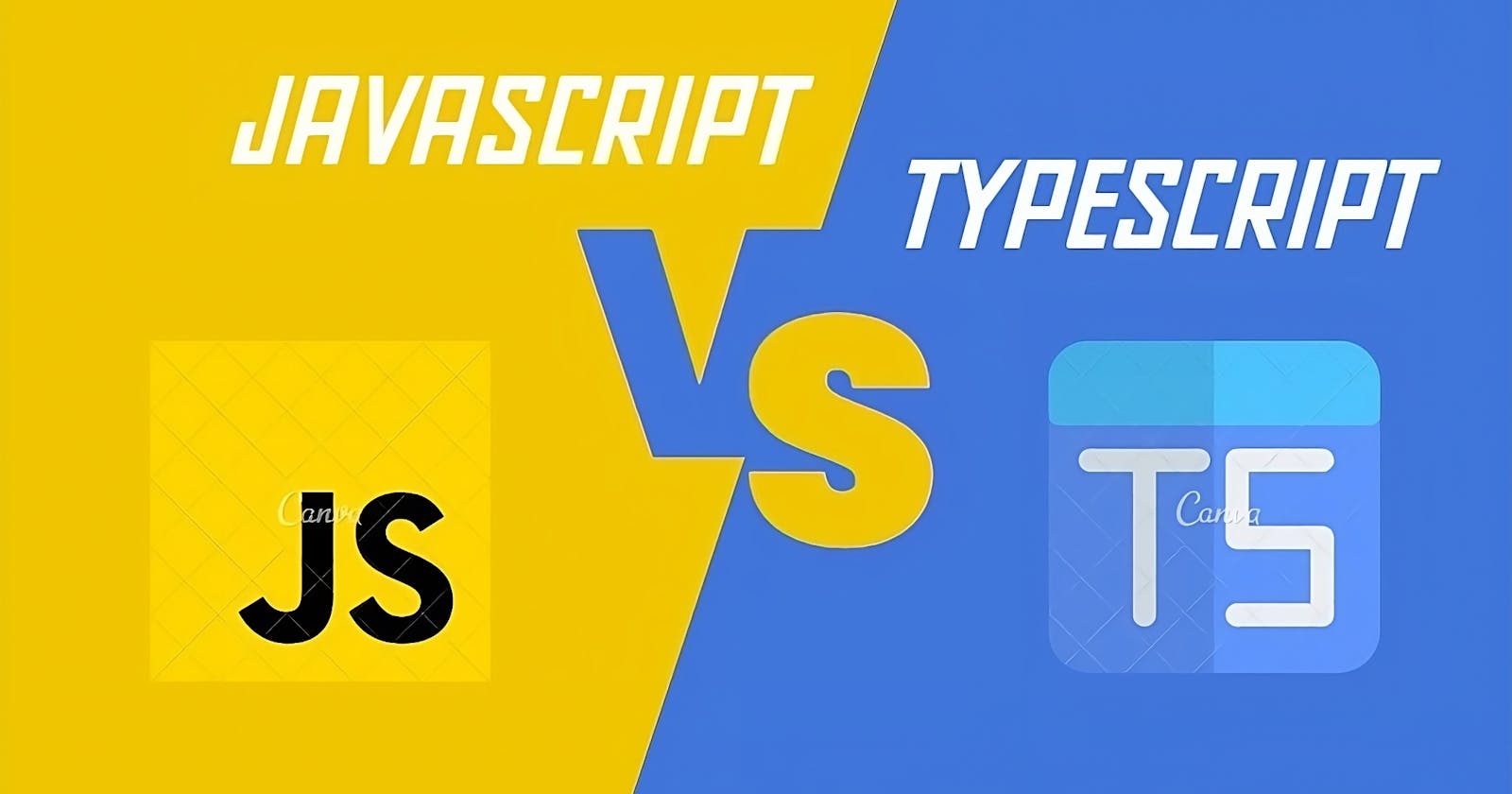JavaScript vs TypeScript - Comparison Analysis
A brief Overview and Flow of JS and TS
Table of contents
- INTRODUCTION
- JavaScript
- TypeScript
- Basic Syntax Declaration for Both JavaScript and TypeScript
- JavaScript: Variables
- JavaScript: Functions
- JavaScript: Objects
- JavaScript: Class
- TypeScript: Variables
- TypeScript: Functions
- TypeScript: Objects
- TypeScript: Class
- Basic Example of JavaScript and TypeScript
- TypeScript and JavaScript: Overview
- Conclusion
INTRODUCTION
JavaScript and TypeScript are both prominent programming languages widely used in web development. JavaScript, born out of the necessity for client-side interactivity on the web, has become a foundational language for building dynamic and interactive user interfaces. TypeScript, developed by Microsoft, is a superset of JavaScript designed to address some of its limitations by introducing static typing and additional features. Let's delve into a detailed explanation of both languages.
JavaScript
Dynamic Typing: JavaScript is a dynamically-typed language, allowing developers to create and modify variables without explicitly declaring their types. While this flexibility aids in rapid development, it can also lead to runtime errors that might be challenging to detect during development.
Prototypal Inheritance: JavaScript uses prototypal inheritance, a unique approach to object-oriented programming where objects can inherit properties directly from other objects. This can be both powerful and sometimes tricky to grasp for developers accustomed to classical inheritance.
Browser Compatibility: JavaScript is supported by all major web browsers, making it the de facto language for client-side scripting. Its ubiquity ensures that code written in JavaScript can run on a wide range of devices.
TypeScript
Static Typing: One of the key distinctions of TypeScript is the introduction of static typing. Developers can explicitly define variable types, enabling the TypeScript compiler to catch type-related errors during the development phase. This enhances code quality, provides better tooling support, and facilitates early error detection.
Optional Static Typing: TypeScript is designed to be backward-compatible with JavaScript. This means that developers can gradually introduce TypeScript into existing projects, opting for static typing only where needed. This flexibility is advantageous for teams transitioning from JavaScript to TypeScript.
Interfaces and Advanced Type System: TypeScript introduces interfaces, enabling developers to define contracts for object structures. The advanced type system in TypeScript allows the creation of complex types, including union types, intersection types, and more, providing a higher level of expressiveness and safety.
Basic Syntax Declaration for Both JavaScript and TypeScript
JavaScript is a dynamically-typed, prototype-based scripting language that is widely used for web development. Here are some key syntax features of JavaScript:
JavaScript: Variables
var x = 10; // Dynamic typing allows reassignment of different types
let y = "Hello, ";
const z = "world!";
JavaScript: Functions
function add(a, b) {
return a + b;
}
const result = add(3, 5);
JavaScript: Objects
const person = {
name: "John",
age: 30,
greet: function() {
console.log("Hello!");
},
};
JavaScript: Class
class Animal {
constructor(name) {
this.name = name;
}
makeSound() {
console.log("Some generic sound");
}
}
TypeScript is a statically-typed superset of JavaScript that adds static typing and other features. It compiles down to plain JavaScript. Here are TypeScript's syntax features in comparison:
TypeScript: Variables
let x: number = 10; // Static typing with explicit type declaration
let y: string = "Hello, ";
const z: string = "world!";
TypeScript: Functions
function add(a: number, b: number): number {
return a + b;
}
const result: number = add(3, 5);
TypeScript: Objects
const person: { name: string; age: number; greet(): void } = {
name: "John",
age: 30,
greet() {
console.log("Hello!");
},
};
TypeScript: Class
class Animal {
private name: string; // Private members
constructor(name: string) {
this.name = name;
}
makeSound(): void {
console.log("Some generic sound");
}
}
Basic Example of JavaScript and TypeScript
TypeScript Example:
Create a file named addition.ts with the following content:
typescript code// addition.ts
function addNumbers(a: number, b: number): number {
return a + b;
}
const num1: number = 5;
const num2: number = 8;
const result: number = addNumbers(num1, num2);
console.log(`The sum of ${num1} and ${num2} is: ${result}`);
Explanation:
The
addNumbersfunction takes two parameters (aandb), both of typenumber, and returns anumber.We declare two variables,
num1andnum2, with explicit types and assign them values.We call the
addNumbersfunction withnum1andnum2as arguments, and store the result in theresultvariable.Finally, we print the result using
console.log.
Compiling and Running:
To compile the TypeScript code, you need to have the TypeScript compiler (tsc) installed. If not, you can install it globally using:
bashCopy codenpm install -g typescript
Once installed, run the following commands:
bashCopy codetsc addition.ts // This compiles TypeScript to JavaScript
node addition.js // This runs the compiled JavaScript
Output:
You should see the following output in your console:
The sum of 5 and 8 is: 13
This example shows a basic TypeScript script, showcasing type annotations, function declarations, and variable declarations with explicit types.
JavaScript Example:
Create a file named addition.js with the following content:
javascript code// addition.js
function addNumbers(a, b) {
return a + b;
}
const num1 = 5;
const num2 = 8;
const result = addNumbers(num1, num2);
console.log(`The sum of ${num1} and ${num2} is: ${result}`)
Explanation:
The
addNumbersfunction takes two parameters (aandb) and returns their sum.We declare two variables,
num1andnum2, and assign them values.We call the
addNumbersfunction withnum1andnum2as arguments and store the result in theresultvariable.Finally, we print the result using
console.log.
Running:
Simply run the following command in your terminal or command prompt:
bashCopy codenode addition.js
Output:
You should see the following output in your console:
The sum of 5 and 8 is: 13
This example shows a basic JavaScript script without type annotations, as JavaScript is dynamically typed, allowing variables to change types at runtime.
TypeScript and JavaScript: Overview
JavaScript (JS) Overview:
JavaScript is a high-level, interpreted programming language primarily used for front-end web development. It is a dynamic, prototype-based language with a focus on making web pages interactive. Here are key aspects of JavaScript:
Usage:
Mainly used for client-side scripting to enhance user interfaces in web browsers.
Increasingly used on the server side (Node.js) for building scalable and efficient server applications.
Syntax:
Dynamic typing allows variables to change types during runtime.
Prototype-based inheritance system for object-oriented programming.
Supports asynchronous programming through callbacks, promises, and async/await.
Execution Environment:
Executed in web browsers, providing client-side functionality.
Also used on the server side with environments like Node.js.
Community and Ecosystem:
Large and active community with a wealth of libraries and frameworks (e.g., React, Angular, Vue.js).
Extensive support for various web development tasks, including DOM manipulation, AJAX, and animations.
Advantages:
Easy to learn and implement.
Versatile for web development tasks.
Widespread browser support.
Challenges:
Lack of static typing can lead to runtime errors.
Limited support for large-scale, complex codebases.
TypeScript (TS) Overview:
TypeScript is a superset of JavaScript developed by Microsoft that adds static typing and other features to address some of JavaScript's limitations. Here are key aspects of TypeScript:
Usage:
Used for the same purposes as JavaScript but with an emphasis on large-scale, maintainable codebases.
Particularly popular in enterprise-level applications.
Syntax:
Adds static typing, allowing developers to define types for variables, parameters, and return values.
Retains compatibility with JavaScript, making it easy for existing projects to adopt TypeScript incrementally.
Execution Environment:
- Like JavaScript, TypeScript is similar to JavaScript and can run in any JavaScript environment (browsers, Node.js).
Community and Ecosystem:
Growing community with strong support from Microsoft and other organizations.
Many JavaScript libraries and frameworks are compatible with TypeScript, and there's also a growing ecosystem of TypeScript-specific tools.
Advantages:
Improved code quality and maintainability through static typing.
Enhanced development experience with features like autocompletion and refactoring tools.
Gradual adoption allows mixing TypeScript and JavaScript in the same project.
Challenges:
- Learning curve for developers new to static typing.
Slightly more complex build process due to the need for a TypeScript compiler.
Conclusion
In this post, both JavaScript and TypeScript have their strengths and are valuable tools for web development. JavaScript's dynamic nature makes it accessible and quick to develop with, while TypeScript's static typing enhances code quality and maintainability. The choice between them depends on the project requirements, team preferences, and the balance between quick development and long-term maintainability. Developers often find TypeScript beneficial for larger, complex projects, while JavaScript remains a versatile choice for smaller projects and quick prototypes. Ultimately, the decision should be based on the specific needs and goals of the development team and the project at hand.